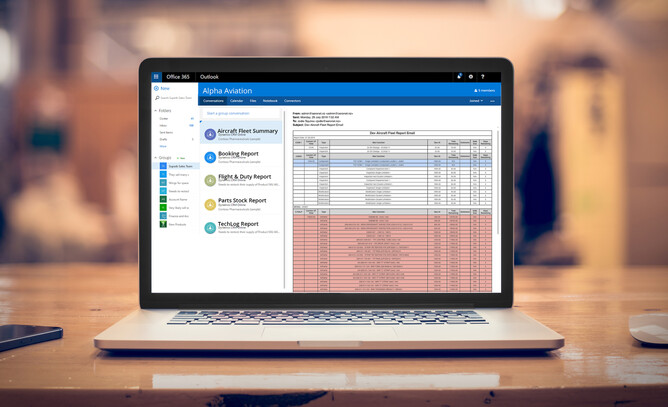When your brain is filled with things to try and remember, things always fall out. We only have a limited amount of working capacity.
That's why getting things you need to do regularly automated means you can use that limited (some more limited than others!) brain capacity to do the really important things. Rather than trying to remember to get reports out of your MRO or operations software, get them to come to you whenever you need them. Here are, from our experience, the top 6 most popular reports Aeronet users get delivered directly to their inbox on a regular basis.
Note: Due to Aeronet being able to support a range of business types (operators, MRO's, maintenance controllers etc.) some of the reports below are only specific to one type of business.
1. Aircraft Fleet Summary Report
What is this report for: Giving a clear, up to date picture on required maintenance across your fleet of aircraft and any other assets you might be tracking.
Who is this report for: Anyone who is wanting that overall, fleet wide view of maintenance needs. Specifically useful for director or maintenance at an MRO or maintenance controllers managing fleets for organizations.
2. Booking Report
What is this report for: For a charter, tour or agricultural operator, bookings are the life of their business. Using Aeronet Bookings gives you can help flow data from the booking all the way through to an invoice. You can also then generate a helpful booking report that can be configured to be emailed to a group of users at any frequency and with any timeframe of bookings showing. Useful to plan and see things are heading from an operations point of view.
Who is this report for: If you are running the operations for a charter, tour or agricultural operator or you are a chief pilot wanting to see what is coming up for your team, this report is a great way to get visibility of that.
3. Flight & Duty
What is this report for: Making sure you get the pilots flight and duty report when you need it is vital for any operator. It's so important to make sure this is accurate and you're on top of it so that you know your team are working optimally. This report is a no brainier to get automated to arrive in your inbox.
Who is this report for: For those rostering or watching the flight & duty of your pilots, this report is great. Chief pilots, those in charge of rosters and any of the QA/SMS team will want to see this report and know things are how they should be.
4. Techlog Report
What is this report for: Techlog report shows the maintenance due across a fleet and any pending or WIP jobs. It gets the data from Section One of the current techlogs for the fleet.
Who is this report for: A lot of people throughout your MRO organization may find this report helpful as a way to know what is going on across the aircraft in your fleet.
Regardless of your role inside of your organization, there will be a report in Aeronet that can be automated to appear in your inbox and support you with achieving the outcomes you need.
5. Parts Stock and Store Report
What is this report for: The Parts Stock and Store Report gives a detailed CSV report of all parts in stock and the store it is currently in.
Who is this report for: This is for the stores and inventory team to keep an eye on things. Also the director of maintenance will probably like to see this periodically to make sure what his team needs is always available.
Other popular reports in brief
- Training Control Due Date – Keep track of what training needs to occur throughout your organization
- Calibrated Tool Register & reminders – See a report of tools and when calibration is due
- Shelf Life Register – Regularly see a register of anything that has a shelf life in your inventory
- Aircraft Notes – A report with any defects and observations on the aircraft reported by users
- Due Date Control – Use Due Date Control report to keep track of user testing, appointments, meetings, license renewals or medical data straight to your inbox
- Job Status – A report on the status of jobs in progress within your MRO
- Role Equipment – Maintenance Tracking report for limited life items not directly connected to one particular Aircraft.
- GP Report – Gross profit reporting sent to your inbox periodically
- WIP Report – See the value of all the work that your organization has in progress
Reporting is part of the entire Aeronet suite of products and any reports can be automated to be sent directly to users inboxes.
If you are new to Aeronet and would like a demo of Aeronet and the reporting functionality, please request a demo. If you are an Aeronet client and would like to get a specific report sent to you automatically, please email support@aeronetsoftware.com